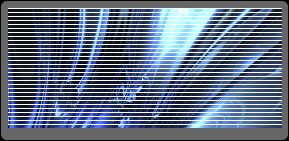| Home |
Don't Be Left Behind |
The Man Behind The Television |
Maximize Your Home Entertainment System |
Additional Resources |
High Definition Televisions
HDTVs come in a wide variety of models, all with different features, specifications, and prices. Finding the best quality HDTV for your budget can be difficult. These points will help you determine your best options.
Resolution
Resolution is the most common specification that is cited regarding an HDTV, the resolutions most commonly found are 720 and 1080. This number indicates how many horizontal lines make up an image on the screen. The more lines a screen displays the higher quality picture it can produce.
The first thing to consider when looking at which resolution you need is the source. Most high-definition television shows and standard DVD players transmit to your TV in 720 sized format, which means that they would most likely look better on a 720 HDTV. New upscale Upscaling: where the system attempts to improve the quality of a video by increasing its resolution. DVD and Blu-ray players can output a signal with 1080 lines. So consider the source, if you watch lots of television programs you might not need to spend the extra money to get the higher resolution. Whereas if your DVD player (or one you plan to get in the future) can output at 1080, then a higher resolution HDTV will allow you to get the most out of your system.
The second thing to consider when looking at resolution is the size of the TV screen. On smaller screens most people cannot tell the difference between 720 and 1080, but as the TV size increases the difference becomes more noticeable. Generally if the screen is larger than 55”, the higher resolution is recommended.
Back to topProgressive Scan Versus Interlaced
Another specification that is closely related to resolution is progressive and interlaced scan. This is how the HDTV displays the image. It is indicated by an i or p following the resolution; such as 720p or 1080i. The i represents interlaced and p represents progressive.
Interlacing is where all the odd numbered lines appear on the screen first, followed by the even numbered lines. Progressive is where the entire frame Frame: a single complete picture in a series that together form a movie. is displayed at once. Progressive scan provides a better quality, but the difference is hardly noticeable. Once again you must also consider the source.
A word of warning, some 720p units may be advertised as having a resolution of 1080i, even though they actually only have 720 lines from top to bottom. First they display 540 lines of an image and then the other 540 lines making what appears to be a 1080i picture.
Back to topRefresh Rate
The refresh rate is another specification to consider when buying a new television. The refresh rate represents the number of times a frame can be displayed in one-second. This number is expressed in “Hz.” The most common refresh rate is 60Hz, which means the television will display sixty frames every second. The higher the refresh rate, the smoother the motion will appear. Some of the more recent HDTV have refresh rates as high as 240Hz. Some people don't like how a higher refresh rate looks, while others enjoy the decreased motion blur Motion Blur: streaking of fast moving objects on screen. .
Back to topContrast Ratio
The final specification to look at is contrast ratio. This specification is more important than resolution or refresh rate. Contrast ratio is the measure of the difference between the whitest whites and the blackest blacks. A high contrast ratio means that the blacks will be darker and the whites brighter, resulting in a clearer picture. A typical contrast ratio ranges from about 6,500:1 - 50,000:1. Most manufacturers provide this number, but it must be taken with a grain of salt because there is no standardized way to measure it. This means that the number may not accurately represent the capabilities of the TV.
Back to topTypes of Televisions
 There are four major categories of TVs, each with its own advantages and disadvantages. The first type is the CRT. This is the basic TV model, the one that has been used since the beginning of television. Most don't support HD and their design makes them big and bulky.
There are four major categories of TVs, each with its own advantages and disadvantages. The first type is the CRT. This is the basic TV model, the one that has been used since the beginning of television. Most don't support HD and their design makes them big and bulky.
 The second type of HDTV is the rear-projection TV. These work by using an array of tiny mirrors to change the amount and color of light reflected onto the screen from a lamp. These provide excellent black levels and are generally the cheapest for very large screen sizes. They offer an excellent image and consume the least amount of power of all the TV types. Some of their disadvantages are that you need to occasionally replace the lamp, they require time to warm up (usually 20 seconds to a minute) and they are thicker and heavier than a flat screen TV.
The second type of HDTV is the rear-projection TV. These work by using an array of tiny mirrors to change the amount and color of light reflected onto the screen from a lamp. These provide excellent black levels and are generally the cheapest for very large screen sizes. They offer an excellent image and consume the least amount of power of all the TV types. Some of their disadvantages are that you need to occasionally replace the lamp, they require time to warm up (usually 20 seconds to a minute) and they are thicker and heavier than a flat screen TV.
 The third type (while technically not a TV) is the projector. These allow for screen sizes greater than 100 inches. They require a light controlled room and the lamps need to be replaced occasionally. Many models are extremely expensive, but you can find some that are reasonably priced. Despite this they make for some of the best home entertainment systems.
The third type (while technically not a TV) is the projector. These allow for screen sizes greater than 100 inches. They require a light controlled room and the lamps need to be replaced occasionally. Many models are extremely expensive, but you can find some that are reasonably priced. Despite this they make for some of the best home entertainment systems.
 The final type is the flat screen TVs. These are the most common HDTVs because of their thinness, most are only 3” thick. These come in two types: Plasma and Liquid Crystal Display (LCD). The table below helps to illustrate some of the differences between plasma and LCD TVs.
The final type is the flat screen TVs. These are the most common HDTVs because of their thinness, most are only 3” thick. These come in two types: Plasma and Liquid Crystal Display (LCD). The table below helps to illustrate some of the differences between plasma and LCD TVs.
| Plasma | LCD | |
|---|---|---|
| Screen Sizes | 42” - 65+ inches | 5”- 65+ inches |
| Power Consumption | Higher | Lower |
| Price | Each has similar prices for the screen size. But plasmas are cheaper for the very large screen sizes. | |
| Motion Blur Motion Blur: streaking of fast moving objects on screen. | Negligible | Difficult to discern, but more than plasma. |
| Black-Level Black-Level: How dark the black is. | Varies per model. Although generally excellent. | Varies per model. Generally worse than plasmas. |
| Color Saturation Color Saturation: The intensity of a color. | Varies. Often better than LCDs due to better black-levels. | Varies. Though the best models can equal the best plasmas. |
| Viewing Angle Viewing Angle: The angle at which a display can be viewed with acceptable visual performance. | Best of all TV types | Image fades slightly when seen from extreme angles or from above or below. |
| Reflectivity of screen | Glass screens can reflect ambient light. | Matte finished screen generally reflect less light. (Some models are more reflective than plasma though) |
| Burn-in Burn-in: where an image is permanently displayed on screen. | Possible, though newer models are much less susceptible. | Almost never occurs. |
Final Thoughts
When buying an HDTV you need to ask yourself how you are going to connect everything to it and if it has the connections you need. You also need to note that to take advantage of HD you must use the correct cables to deliver this media. Remember all HDTVs are widescreen.
The best place to begin when looking for an HDTV is to analyze what you will be using it for and what sources of video the TV will use. Armed with this knowledge you will have a better idea of what kind of HDTV you need. From there the best thing to do is go to your local retailer and view the differences yourself. If possible have them put on your favorite DVD so you can see how it will look. You can also search for reviews, to see what others have experienced with a particular model. Remember it may not be necessary to buy the high-end unit if you are satisfied with a the picture on a cheaper one.
Back to top